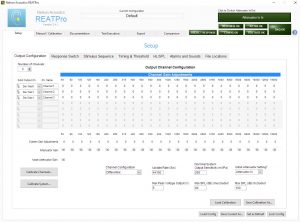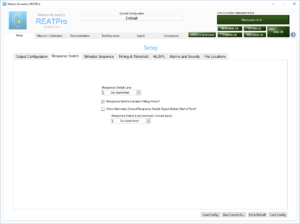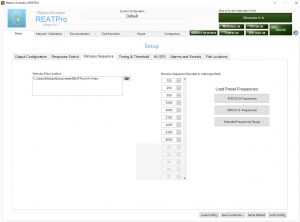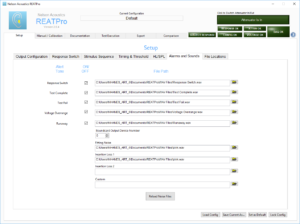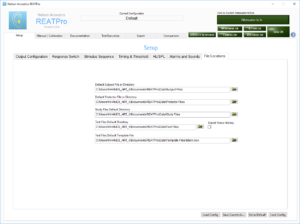REATPro Setup
REATPro provides flexible configuration options to support a variety of data acquisition systems and audiometric testing protocols.
The Output Configuration tab allows you to assign output channels to each channel of the REAT sound system and configure key system settings. Equalization is available for each channel, as well as system wide, in order to generate a uniform sound field and achieve maximum repeatability. REATPro supports relay controlled L-pad attenuators for an extremely low noise floor.
In the Response Switch tab the switch device input is selected. REATPro supports mechanical or optical switches, and can detect if the switch is present and functioning before start of test to prevent runaway noise. There is also an option for the subject to activate fitting noise with the response switch.
The REATPro Stimulus Sequence setup tab allows you to configure the frequencies to be presented and the order in which they will be presented. Preset frequency lists and presentation orders that meet industry standards are provided for quick configuration of the stimulus sequence. Or use customized stimulus from WAV files and utilize the extended frequency range (63Hz – 16kHz) to help further your research.
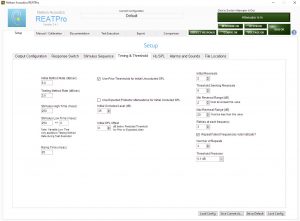 The REATPro Timing and Threshold configuration screen provides complete user control over the audiometric threshold determination parameters associated with the test. Threshold seeking rates and reversal count settings can be controlled here in order to either reduce time to threshold or increase the accuracy of the thresholds.
The REATPro Timing and Threshold configuration screen provides complete user control over the audiometric threshold determination parameters associated with the test. Threshold seeking rates and reversal count settings can be controlled here in order to either reduce time to threshold or increase the accuracy of the thresholds.
Use of prior subject threshold and expected protector attenuation also reduces the time it takes to reach both unoccluded and occluded hearing thresholds
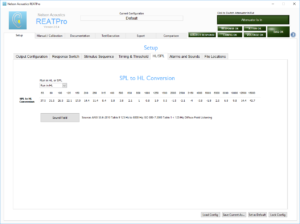 The HL/SPL tab gives the option to report thresholds as hearing level or sound pressure level and makes the conversion as per ANSI S3.6-2010.
The HL/SPL tab gives the option to report thresholds as hearing level or sound pressure level and makes the conversion as per ANSI S3.6-2010.
The Alarms and Sounds setup screen allows remote operator monitoring of test. The test operator can also configure custom alert sounds for system events and custom noises for fitting and insertion loss measurements, all from user defined WAV files.
Contact us about the Audio Filter Toolkit to generate custom WAV files equalized for your chamber.
The File Locations tab is used to configure how data is saved to a local or network drive. Data can be sorted by subject threshold history, protector testing history, or by study files for specific research or noise reduction ratings.
REATPro configuration settings can be saved and reloaded into REATPro when the application is first started. This allows the test facility technical manager to optimize the system configuration settings for the unique needs of the laboratory, and then the test technician can simply be taught to retrieve this settings file when REATPro is started. Configuration files can be password locked to prevent changes by system users.