To configure the EZIL software for testing, simply choose the microphone input channels you wish to use to acquire data and the frequency range to be analyzed. An optional input channel for a reference microphone can also be selected, and reference attenuation levels can be entered manually or pasted from Excel.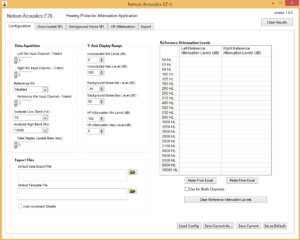
Default data export and template files can selected here.
