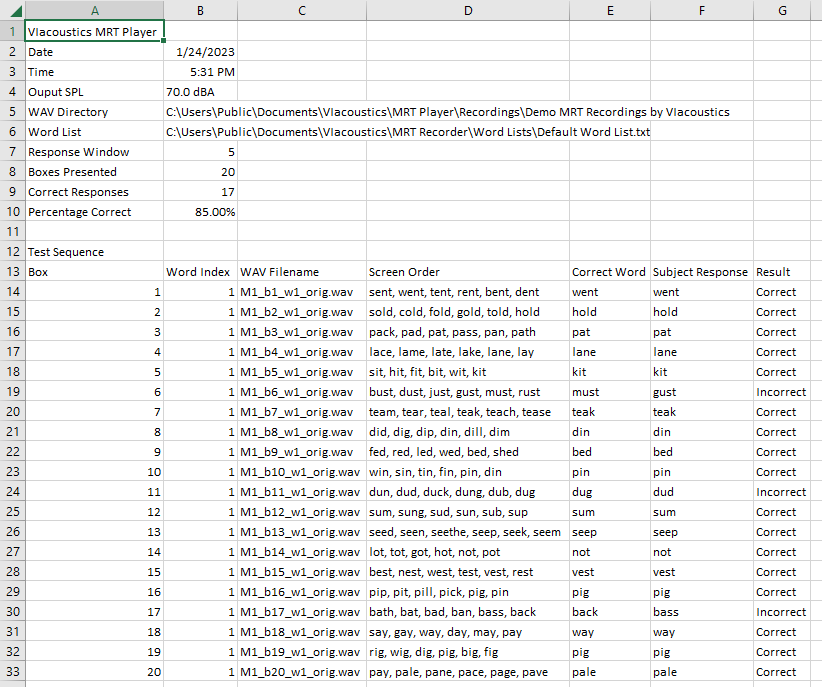Overview
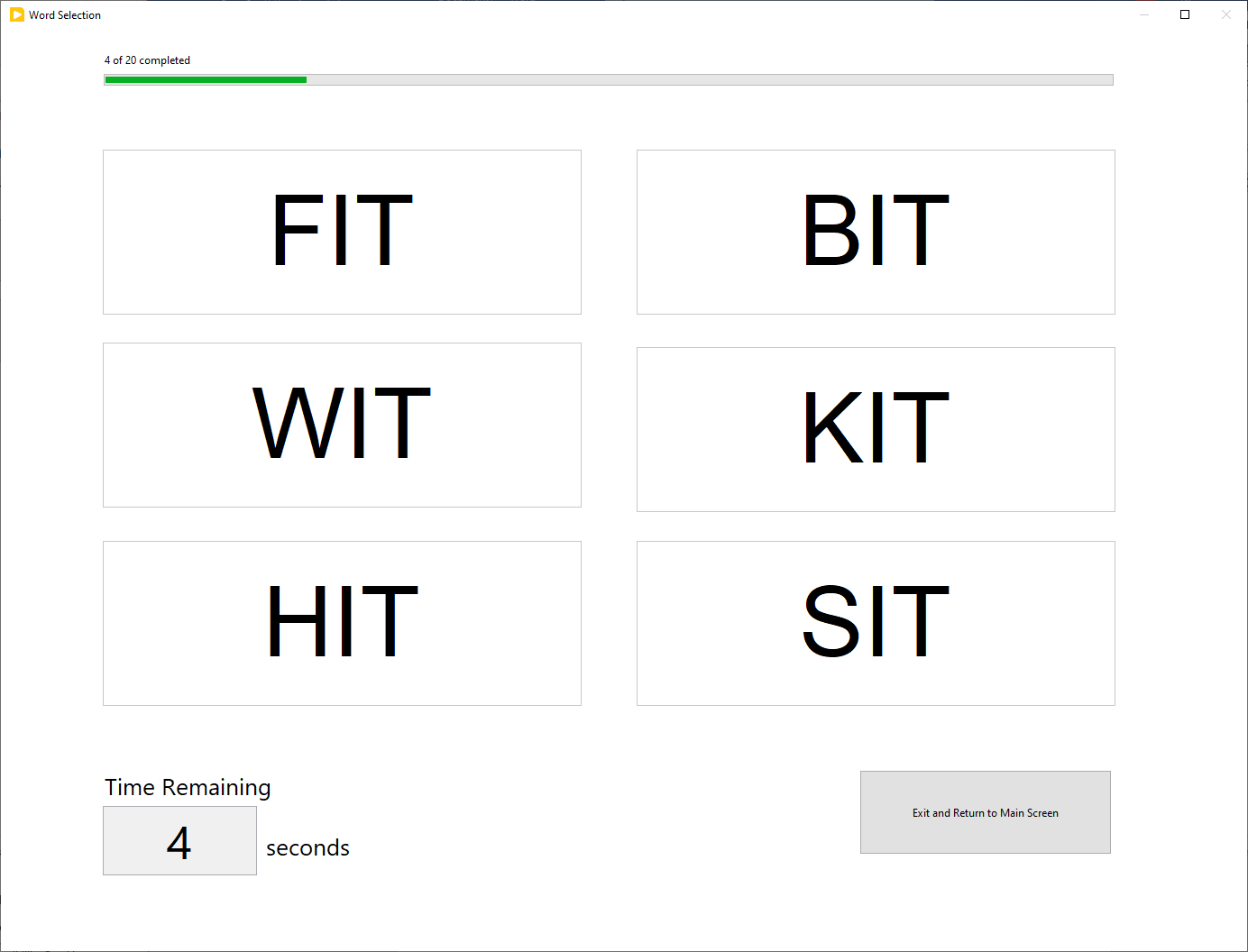 Modified Rhyme Test (MRT) Player
Modified Rhyme Test (MRT) Player
The Modified Rhyme Test (MRT) is used to evaluate speech intelligibility of microphones, headphones or any portion of a communication system. MRT testing is described in ANSI_ASA S3.2. In this test, a talker instructs a listener on the other end of a communication system to identify a word. For example, the talker might say “Select the word bent” while the listener is visually shown the words “went, sent, bent, dent, tent, and rent” to select from. The ability of the listener to properly identify the word is used as a metric to evaluate the intelligibility of the communication channel component being evaluated.
The VIacoustics MRT system [link] is a platform for performing repeatable, level-calibrated MRT tests in the presence of noise. It includes the MRT Recorder and MRT Player [link], which can be used together or independently.
Modified Rhyme Test Player is a tool for presenting a set of pre-recorded phrases to a listener. A screen displays six words to the listener, who hears a phrase containing one of the words. The listener clicks or taps their selection to indicate a response, and the test repeats through the sequence of phrases. Upon completion, test results can be exported to a Microsoft Excel Workbook.
Sound is played through National Instrument DAQmx analog output devices. Playback can be set up for stereo or dual mono output modes. Output levels can be calibrated to ensure repeatability.
Test Setup
MRT Player uses a tab delimited text file as the source for the word list used in the test. Each row of the file is a group of six phonetically similar words. Boxes can be presented in random or chronological order. The index of correct answer can also be randomized. Test operators can also set a response time window for each group of words to be presented.
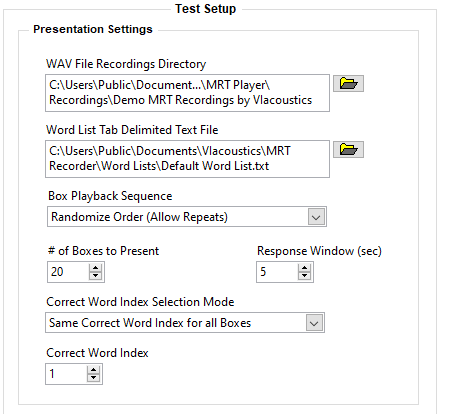
The application ships with a word list file containing the fifty groups of six words in ANSI/ASA S3.2-2009. Also included are a set of cleanly recorded WAV Files corresponding to that group. VIacoustics MRT Recorder can be used to generate a custom set of WAV files for any word list.
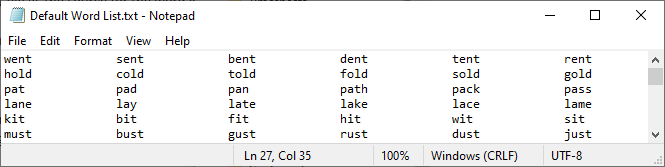
MRT Recorder generates a test sequence based on the current test setup. The test sequence specifies the order of boxes and words presented. It sets a correct word for each box and determines the appropriate WAV file to present. Test Operators can save a test sequence to be recalled and presented at a later time.
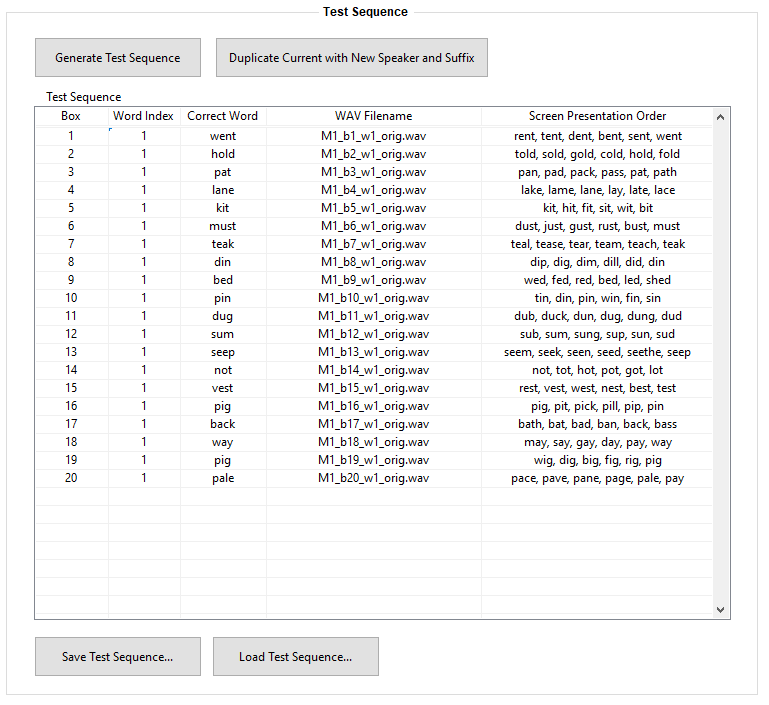
Test Execution
The test operator can put MRT Player in a locked mode. All setup parameters (and correct responses) are hidden in this mode. This allows control of the application to be passed to the listener during testing. After the test is complete, results are hidden until the Test Operator unlocks admin mode.
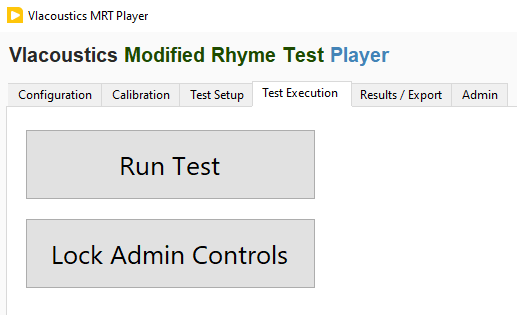
The test begins when the user selects Run Test. Six words are displayed for the listener to choose from as each phrase is presented. The listener clicks or taps (if a touchscreen is used) their word to continue to the next set.
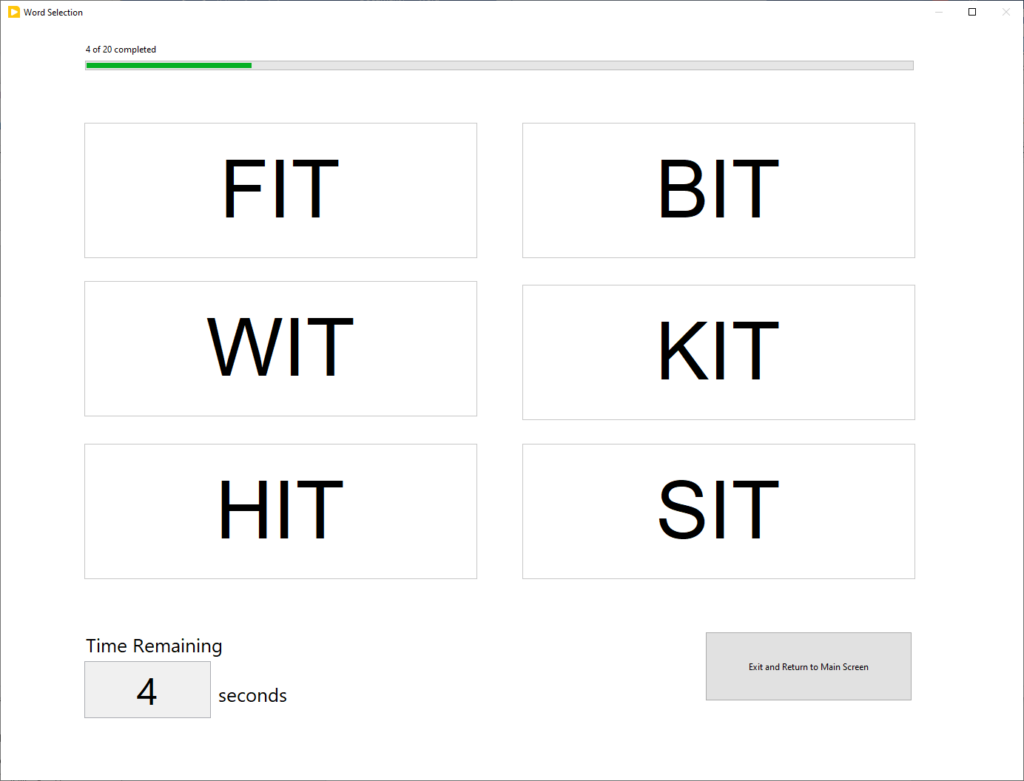
Results
A table shows the results for each group of words. The number of boxes presented, number of correct responses, and percentage correct are also displayed.
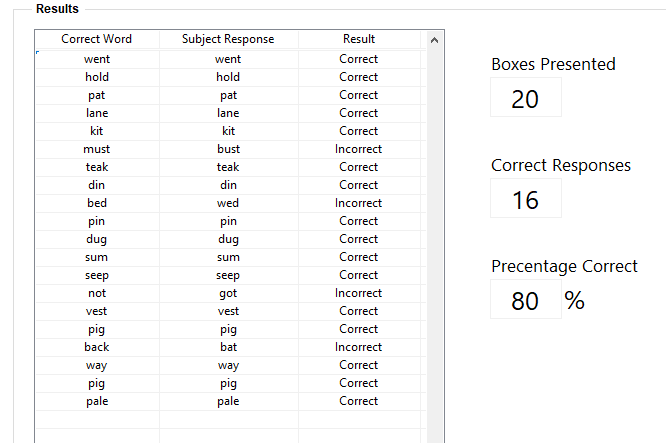
A record of the test results can be exported to a Microsoft Excel workbook.