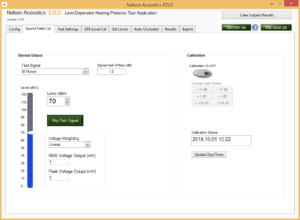The sound field tab allows the user to calibrate the sound field based on the sound system’s sensitivity. A calibration offset for each type of test signal is saved to ensure the level is exactly as expected at the reference position before testing begins. The most recent date and time of calibration for the loaded configuration is displayed and can be updated and saved with the config file. The RMS and peak voltages resulting from the signal level selected are displayed for either linear or A-weighting.