Back to Melodic Sequence Analysis tab
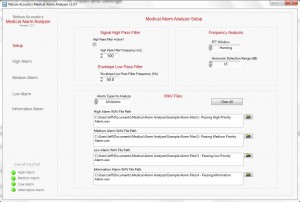 Medical Alarm Analyzer – File Import and Control Settings
Medical Alarm Analyzer – File Import and Control Settings
The medical alarm analyzer is designed to analyze WAV file recordings of medical alarm signals in accordance with the requirements of IEC 60610-1-8. WAV file recordings can come from any recording source. However, since audio WAV formal files are inherently uncalibrated, some method of level calibration control must be established. The Medical Alarm Analyzer provides you two ways to establish calibration levels for WAV files.
- If the recordings are made using our Trident data acquisition software, then the recordings will contain an embedded normalization terms in the file header that will automatically be read by the Medical Alarm Analyzer and your WAV files will import with calibration levels intact. For more information on out Trident software application, the National Instruments CompactDAQ device and the GRAS model 40PH microphones we would recommend for this application, click on the links associated with each product
- For recordings made with a personal computer or dedicated WAV file recording hardware, the best way to establish level calibration is to record a short signal from a sound level calibrator at the same settings to be used for your recordings. The Medical Alarm Analyzer contains a calibration tool that will allow you to specify a calibration file and calibration level, which are used to establish a normalization level for all subsequent recordings.
Medical Alarm Analyzer provides two signal conditioning tools with settings that aid in the time waveform and envelope analysis of the alarm sigansl
- High Pass Filtering for alarm signals. Many time alarm signal recordings will contain low frequency noise (rumble) that is not a part of the alarm signal but will affect the time waveform characteristics of the alarm. A High Pass Filter to remove all energy below a user specified frequency will aid in the analysis of recordings with low frequency noise.
- Low Pass Filtering for Signal Envelope – The overall envelope of the signal may also have variations that are too fast to perceive and make it more difficult to determine key levels of the signal needed for the time waveform analysis. A user controlled low pass filter can limit these variations in the signal envelope.
The Medical Alarm Analyzer also provides user controlled settings for the type of FFT Analysis Window to be used (normally Hanning, but Flattop and a variety of other windowing methods are supported). In addition, users can specify the detection range, in dB, for harmonic signals in the frequency analysis.
WAV Files are retrieved for each type of alarm (High, Medium, Low and Information are supported) using a standard file browser window. The Medical Alarm analyzer contains logic for automatically detecting the start and stop times of alarm signals that are passing or near passing, and also user controllable time cursors that allow you to visually place the cursors in the time waveform for signals with unexpected time histories.
