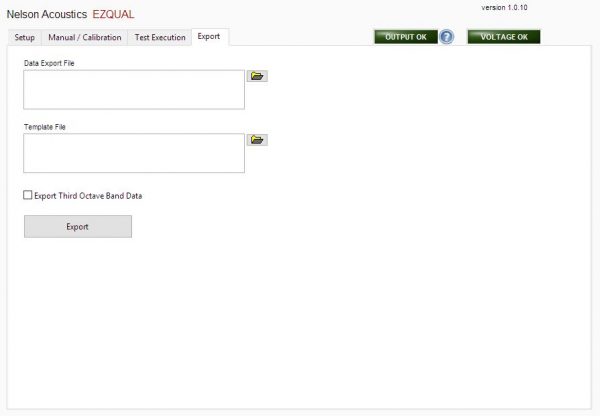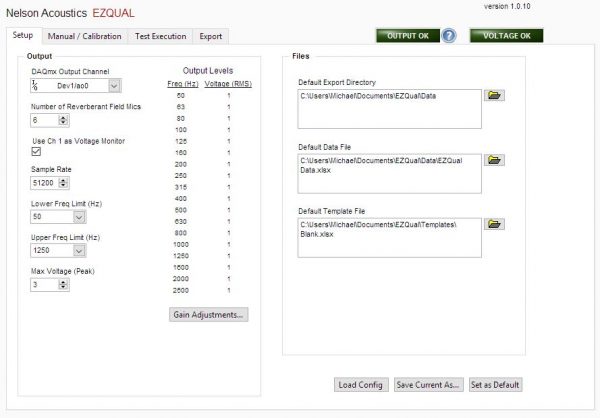Overview
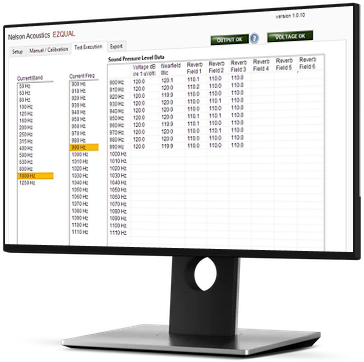
EZQual is an automated software application for discrete frequency qualification of reverberation chambers in accordance with industry standards such as ISO 3741 and ANSI S12.51 (2010 versions) and AHRI standards such as AHRI 220 and AHRI 260. The number of test frequencies required to satisfy the requirements of these qualification procedures make this one of the most time consuming and tedious qualification methods in standardized acoustic testing. And often the qualification measurements need to be performed several times on a “trial and error” basis, as modifications to the reverberation chamber are made in an attempt to meet the sound pressure level standard deviation based diffusion requirements outlined in these test methods.
EZQual automates this qualification testing using our Trident acoustic analyzer software Application Programming Interface (API) to operating National Instruments signal generation and data acquisition hardware to acquire up to 360 sound pressure levels, organize them by frequency band and export them into pre-configured Excel workbooks for analysis. The Trident acoustic analyzer software application can also be used to conduct sound power level determinations using the same National Instruments hardware, allowing you to qualify your chamber with the same hardware and software you will be using for sound power level determination.
EZQual and Trident run on any of the National Instruments Digital Signal Analyzer devices including both the cDAQ USB devices and the PXI 446x series devices.
Features
EZQual Automated Test Execution mode is designed to allow you to Start It, Walk Away and come back to get your data. The Automated Test Execution mode steps the system through each frequency required for the qualification, presents the signal at the specified gain adjusted voltage level, acquires the sound pressure levels using the Trident Application Programming Interface (API) and logs the data into tables for review and export.
EZQual test execution controls allows you to Stop and Re-Start a test from any point in the sequence, or to re-run individual test frequency(s) , as needed, to correct any acoustic anomolies that may have occurred during the extended data acquisition session. EZQual automated executions may run from 1 hours to 5-6 hours, depending on the frequency range to be covered and the sound pressure level averaging time at each frequency.
A background logging feature records the results at the end of each test frequency, allowing you to recover and restore a session in the event of a system failure that might occur in the middle of a long data acquisition.
EZQual is designed to make it easy to export your test results into pre-configured Excel analysis templates that conduct the standard deviation and criteria comparison analysis. Since analysis requirements will differ based on chamber size/frequency range and the number of data acquisition channels, the use of Excel workbooks for the final data analysis allows the workbooks to be customized to meet each individual test laboratory’s needs.
Create a data file for each qualification run using pre-configured template files. Export only the Linear sound pressure level associated with each test frequency, or the entire 1/3 octave band spectrum to verify signal to noise and identify acoustic anomalies that may occur during these extended data acquisition sessions.
EZQual provides a manual operation mode that can be used to both calibrate your system and test signal levels prior to an automatic execution. Signals can be presented at any of the almost 400 test frequencies with an without gain adjustments applied. This mode can be used to equalize the qualification speaker in an anechoic test chamber so that it’s frequency response meets the requirements outlined in ISO 3741/ANSI S12.51.
EZQual setup allows you to configure the qualification measurement to meet the needs of your reverberation chamber and instrumentation system. Key setup paramters for EZQual include
- Qualifying chambers using one channel for chambers using a rotating boom or up to six channels for chamber using fixed microphones
- Reference microphone and Voltage monitor channels – The Reference Microphone channel monitors the near field speaker microphone for reference levels. EZQual can also be used in an anechoic test chamber to generate reference levels for the qualification speaker
- Set Lower and Upper Frequency Limits for qualification. Qualify your chamber over the full frequency range (50 Hz to 2,500 Hz) or for Lower and Upper Frequency limits appropriate for your chamber.
- Control output voltage in each band and equalize for speaker frequency response anomalies within the band. Speaker gain adjustments provided for each individual test frequency
- Save Configurations so that they can be quickly reloaded in the future
- Direct your output data to pre-configured Excel templates for analysis.
Pricing
EZQUAL sells for $3,500.