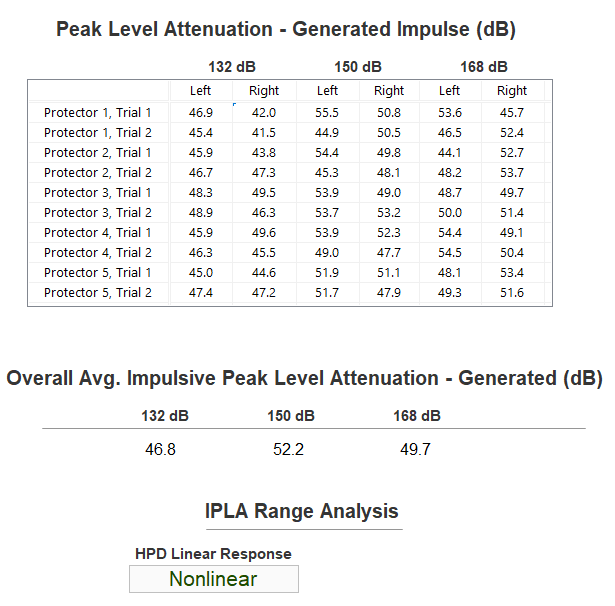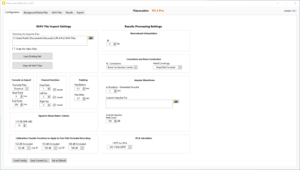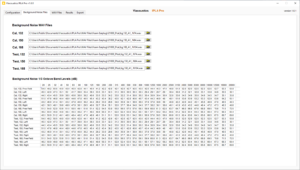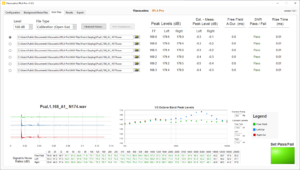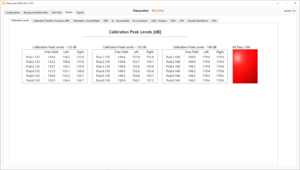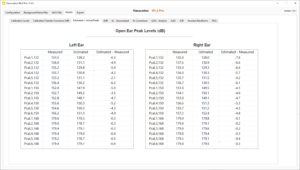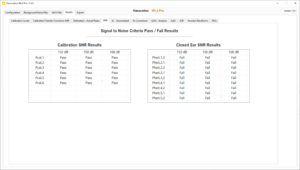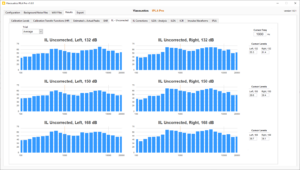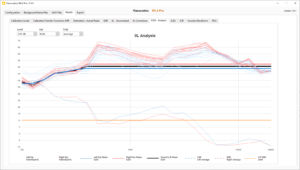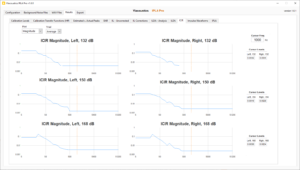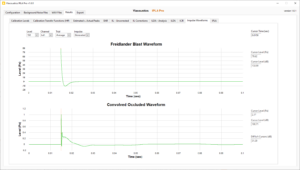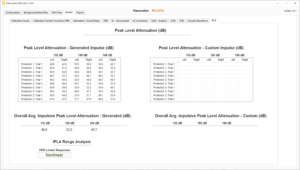Overview
IPLA Pro is a software application that calculates Impulsive Peak Level Attenuation (IPLA) in hearing protectors in accordance with ASA/ANSI S12.42-2023. IPLA Pro works in conjunction with VIacoustics Trident (and optionally, IPLA Automator) to collect, manage and process *.wav files to determine the IPLA rating for hearing protectors.
IPLA features include:
File Loading and Management
- Manages all time waveforms needed for IPLA rating per ANSI S12.42-2023
- Automatically loads new recordings directly after each Trident acquisition
- Can batch load an entire directory of recordings, or manually load/replace single recordings
Results Display and Processing
- Measures and evaluates the following metrics for standards compliance:
- Peak sound pressure levels
- 1/3 Octave Band Signal to Noise Ratios
- A-Duration and Rise Time
- Calibration Transfer Functions (Hff)
- Estimated-Measured Open Ear levels
- Displays Impulse Insertion Loss (IIL), Impulsive Level-Dependant Attenuation (ILDA) and Impulse Complex Insertion Response (ICIR)
- Calculates IPLA using both the standard Friedlander impulse and custom impulse from a WAV file
- Determines whether hearing protector exhibits linear or nonlinear behavior
Data Export
- Exports detailed data to a Microsoft Excel Workbook for post-process analysis and reporting
- Saves all waveforms as a single *.tdms file
- Stores ICIR and Calibration Transfer Functions as *.tdms files
Features
IPLA Pro offers numerous ways to load all files needed for an IPLA rating. A complete set of files can be loaded from from a directory using the Load Existing Set feature.
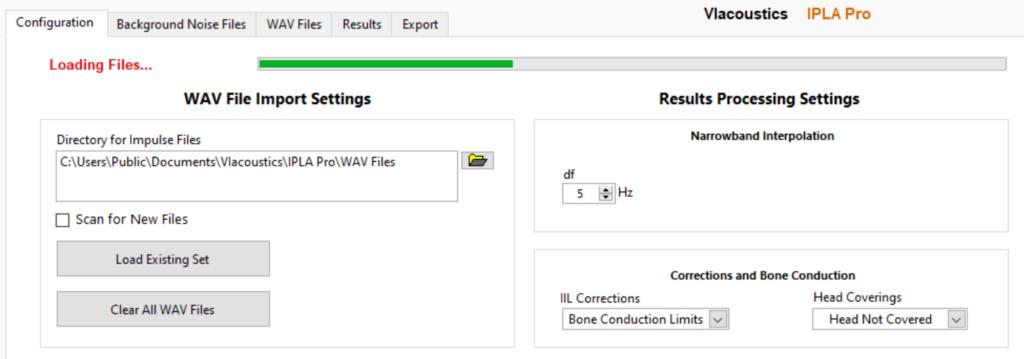
For loading fies during testing, a “scan for files” setting enables WAV files to be automatically loaded directly after the Trident acquisition. The Wave Spec Name is read from the file path and displayed in a dialog that appears when the new WAV is detected.
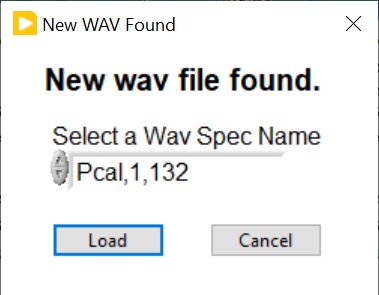
Files can also be loaded manually one at a time, or replaced, using the file path controls.
As files are loaded, each is evaluated for standards compliance for all appropriate metrics. These include peak sound pressure levels, third-octave band signal to noise ratios, a-duration and rise time. Failing values are shown in red. These displays help identify and correct any deficiencies in the signal capture setup early in the process.
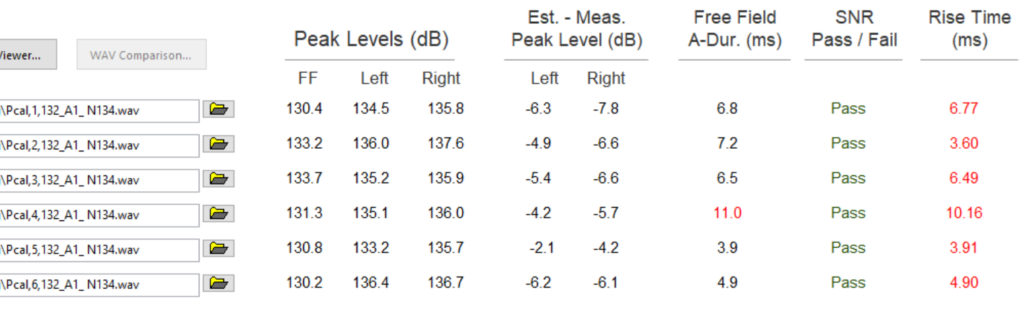
For each file, IPLA Pro shows a detail data display that includes a waveform graph, third-octave band peak levels and the signal-to-noise ratio in each band. Frequencies from 40 Hz t0 8000 Hz, which are subject to a 3 dB SNR require, are color coded to denote pass/fail results. Bands in which the IIL Limit is less than the IIL are not subject to this requirement and grayed out.
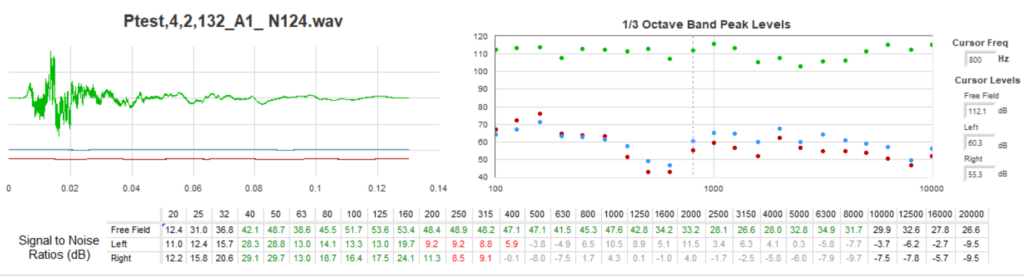
IPLA Pro calibration file results include tables for peak levels and Estimated vs. Actual Peak Levels.
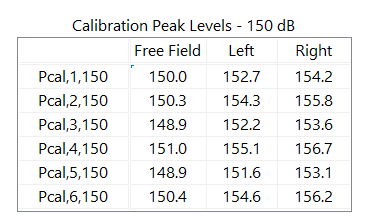
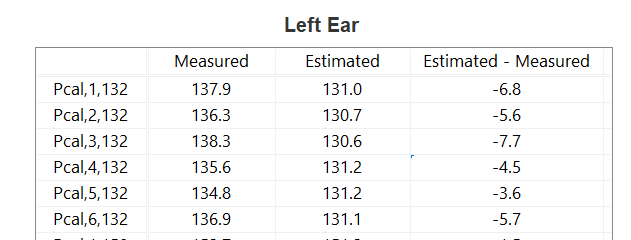
The Calibration Transfer Function (Hff) is also displayed graphically for each set of level / ear pairings.
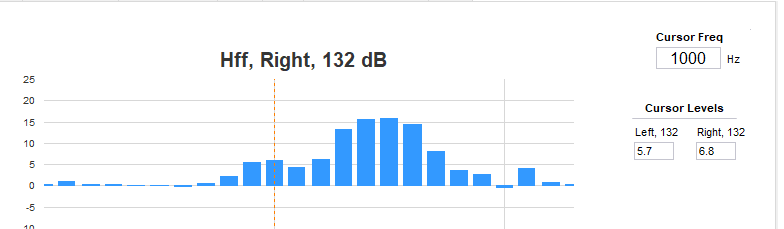
Impulse Insertion Loss (IIL) is displayed as a set of third-octave plots and can be viewed for each test waveform, or the average of each set.
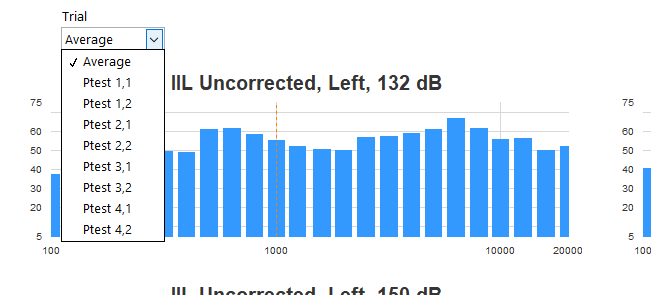
The IIL can be corrected using the standard Bone Conduction Limits, or a set of custom REAT Limits, which can be loaded from a *.txt file.
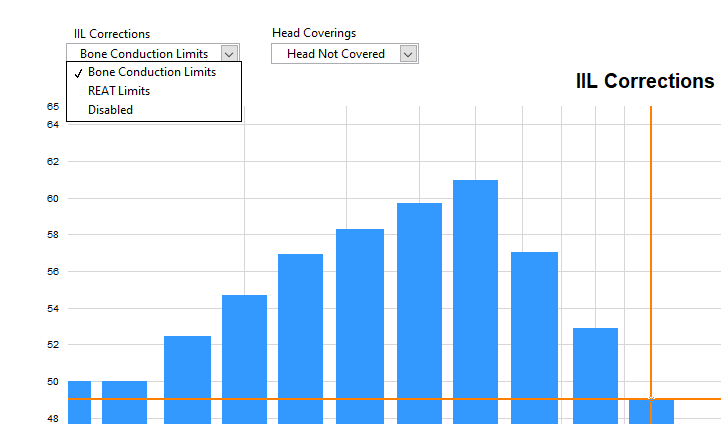
The Impulsive Level-Dependant Attenuation (ILDA) is the IIL after the IIL correction limits have been applied. The ILDA Analysis display shows the IIL for each Test file, as well as the average IIL and ILDA for each set.
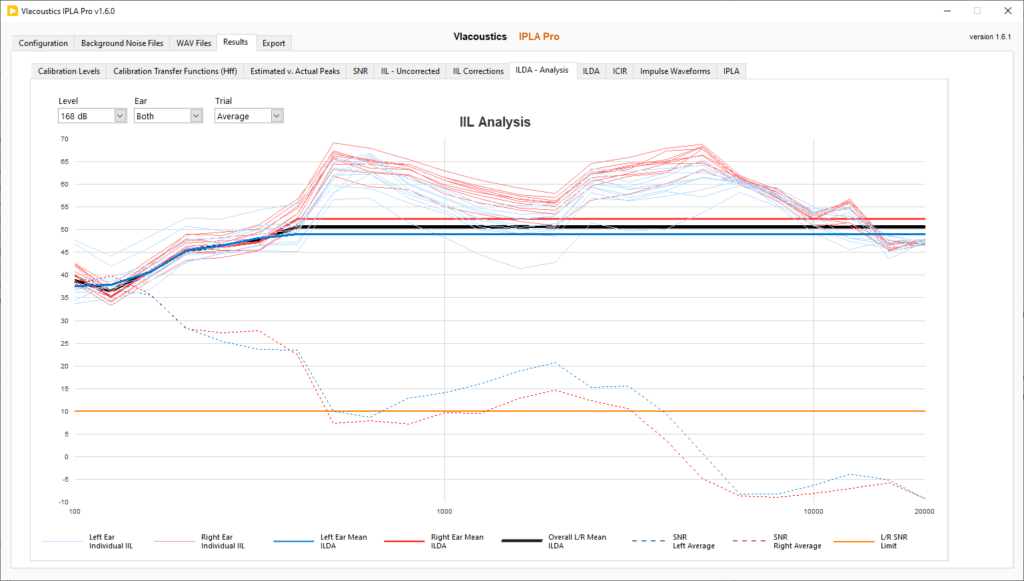
A set of ILDA plots show the 1/3 octave band ILDA and IIL for each set.
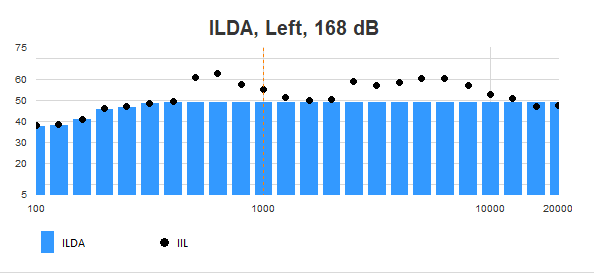
The Impulsive Complex Insertion Response (ICIR) is a complex transfer function that describes the narrowband response of a hearing protector.
IPLA Pro allows user to view plots of the Magnitude and Minimum Phase ICIR plots for all test files as well as set averages.
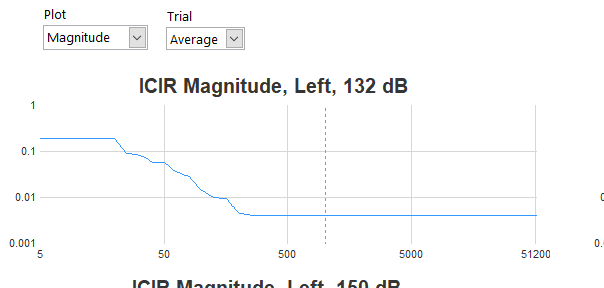
To generate an IPLA rating, the ICIR is applied to a a Friedlander waveform to produce a convolved waveform Occluded. IPLA Pro gives options to convolved either the standard Friedlander described by the standard, or a custom WAV file.
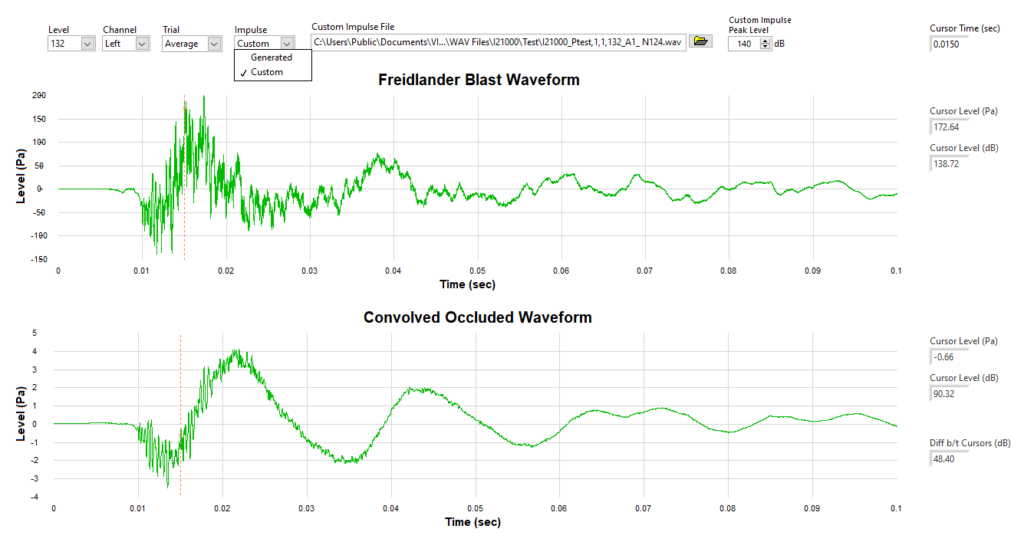
A final results tab gives the IPLA results for each test trial, as well as overall average IPLA for each set. These results include the IPLA rating at each level, and whether or not the HPD is found to be Linear or Nonlinear.