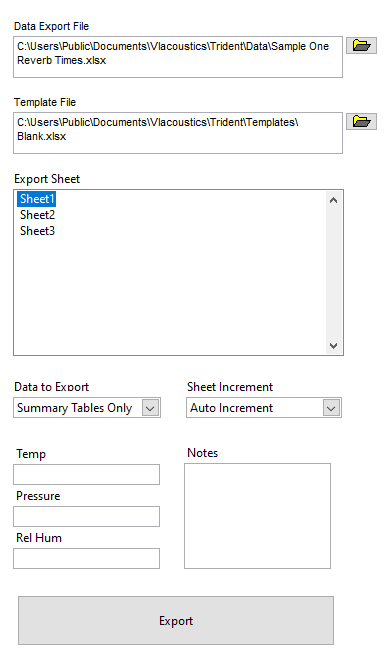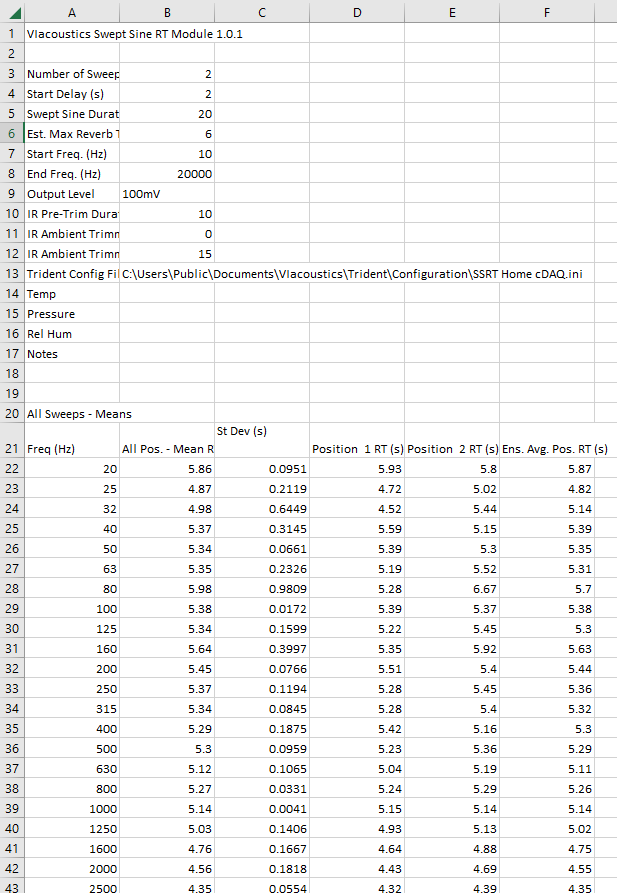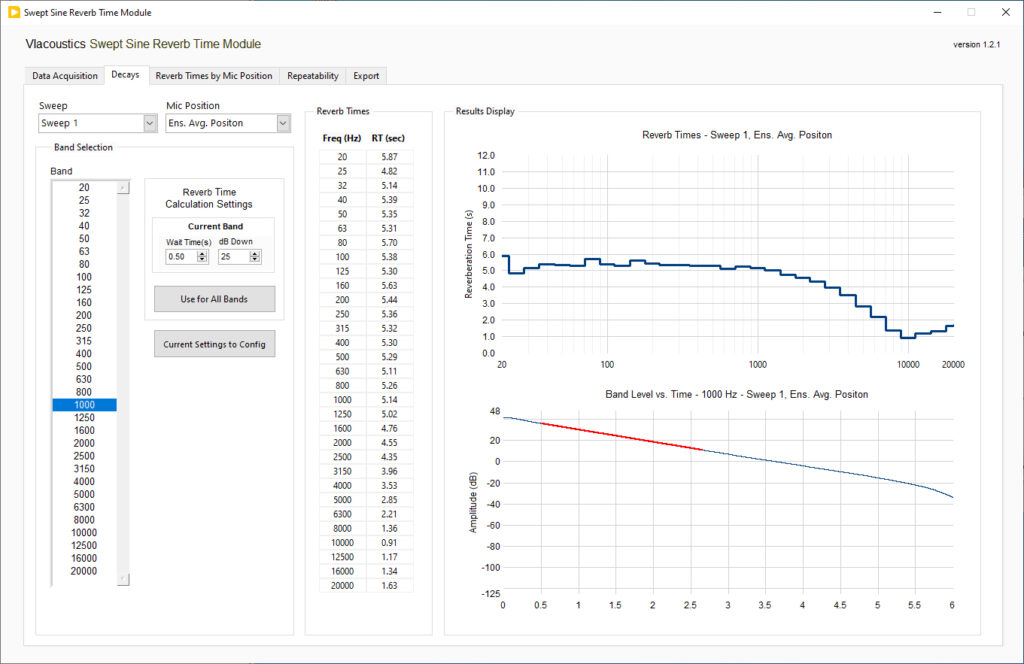Overview
Swept Sine Reverb Time Module
Swept Sine Reverb Time Module uses a novel approach to measuring reverb times of a space. It produces accurate T60 measurements in a fraction of the time required by traditional methods such as interrupted noise.
The application plays a swept sine through a sound system inside the space and records the sound. The resulting recording is processed to generate an impulse response of the space. Next, the application analyzes the impulse response to generate a set of 1/3 octave band reverb time measurements. This process can be repeated for multiple averaged readings.
Swept Sine Reverb Time Module works alongside VIacoustics Trident analyzer. Trident is used for configuration and sound measurement, while SSRT is used to generate sweeps and process the results. The two applications communicate with each other seamlessly such that that all operations are automated once the test starts. National Instruments data acquisition hardware is used to generate and measure the signals.
Signal Generation
SSRT offers a set of configuration options for the generated swept sine. For systems with multiple sources, users can configure the outputs to play together in parallel. Alternatively, serial playback mode enables different sources to be used one at a time. The number of sweeps, duration, start and end frequencies and output levels can all be adjusted.
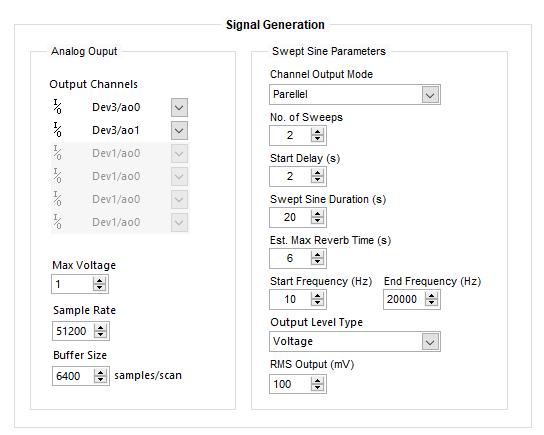
Impulse Response Detection
Swept Sine Reverb Time Module gives users control over parameters used to extract the Impulse Response.
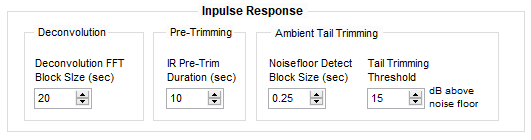
After each sweep is played and recorded, SSRT displays the resulting impulse response for all mic positions. A control allows users to view the impulse responses from any prior sweep. In the event that clean impulses responses are not being generated, the test can be stopped so that the test operator can modify the test setup.
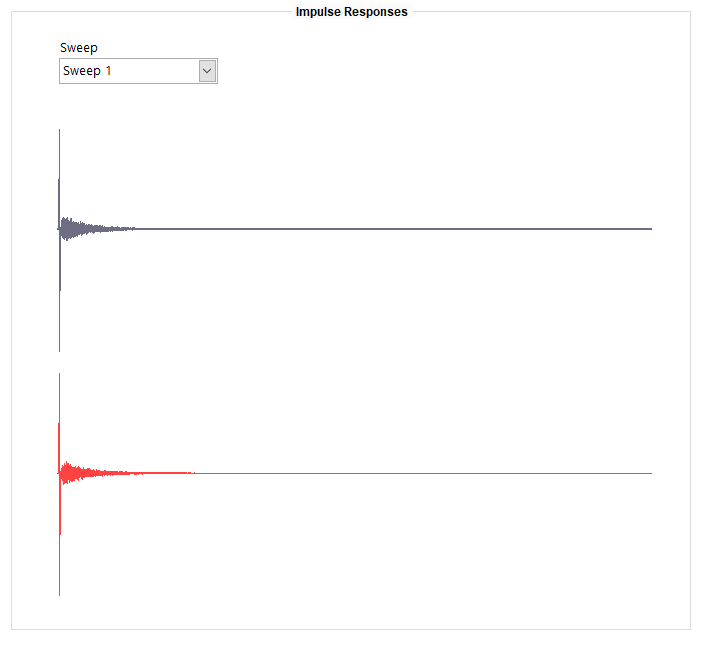
Recordings of all sweeps and impulse responses are automatically saved to *.WAV files that include a timestamp in the filename.
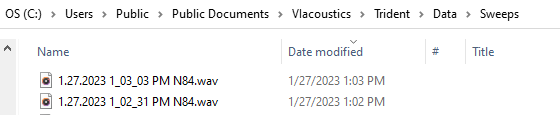
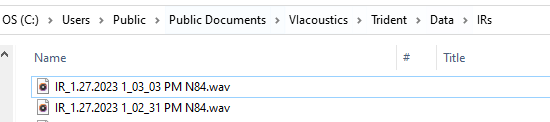
Decays and Reverb Times
After all sweeps are recorded and processed, SSRT provides reverb time readings in third octave bands. A Band Level vs Time graph shows the entire decay in blue, with a red segment showing the line of best fit used to calculate reverb time.
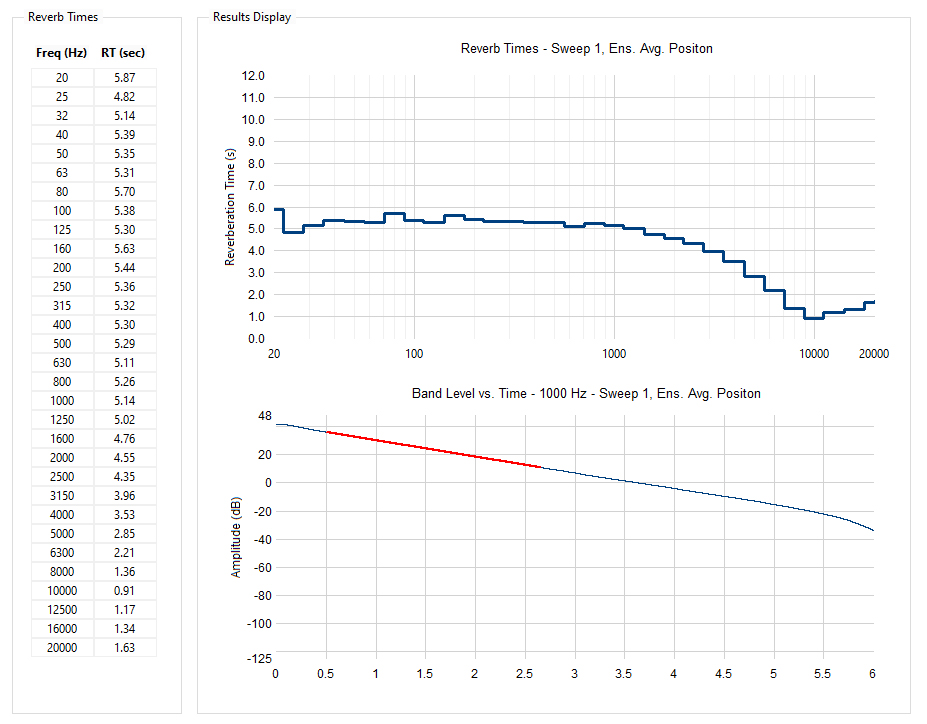
Results can be filtered by sweep and mic position. Included in the list of mic position views is an Ensemble Average Position, which is an impulse response generated from the average sound pressure of all mic positions.
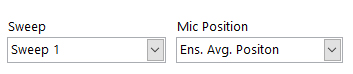
Results are also filtered by third octave band. For each third octave band, users can control the Wait Time and dB Down parameters for the decay line fitting. Results are updated in real time as these parameters are adjusted. These settings can be saved into the configuration file so that they are used in subsequent tests.
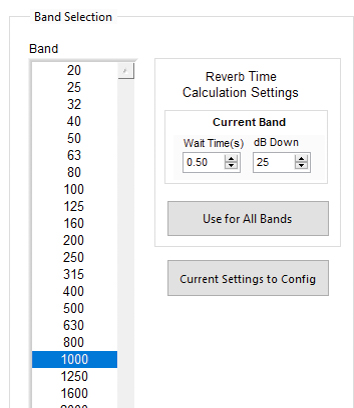
In addition to the reverb time graph and decay plots, additional charts are provided to compare the results of each sweep and mic position. These include summaries of 1/3 Octave Band reverb times by Mic Position and by Sweep (repeatability). Standard Deviations are given to illustrate consistency between positions and sweeps
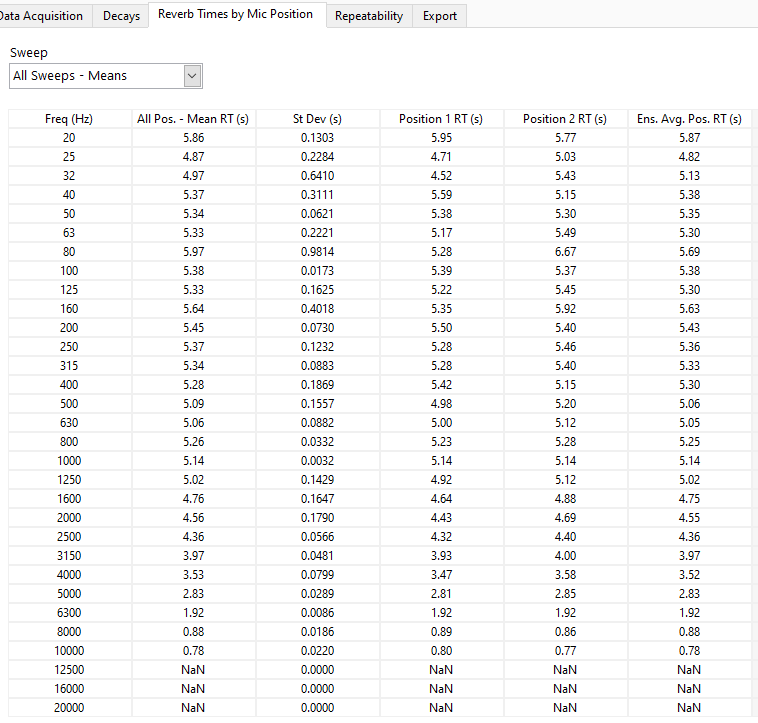
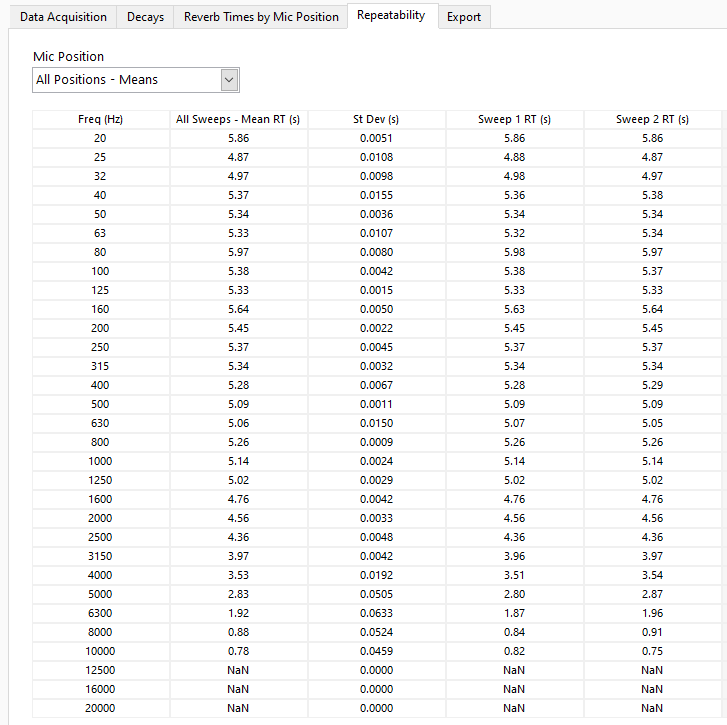
Data Export
Results can be exported and saved to a Microsoft Excel spreadsheet. Users can export a few decay and reverb data summary tables with means for all positions and sweeps. Additionally, the entire decay data for every channel of every sweep can be exported as detailed data.