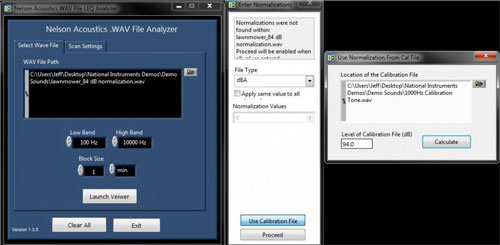Waveform Analyzer provides several methods for achieving proper level calibration of WAV files, which is an inherently uncalibrated file format, but a convenient file format because there are so many ways to record and listen to WAV format files.
The easiest way to properly calibrate WAV files for use in Waveform Analyzer is to make your files using National Instruments hardware and our Trident data acquisition software. Trident embeds a “normalization” value into the header of the WAV file as it is being saved that Waveform Anlyzer can read when the file is retrieved for analysis. Level calibration is seamless using this method.
If you have generated your WAV files using another recording or data acquisition system, you can achieve level calibration on the file using one of these two methods
- A-weighted sound level calibration – If the overall A-weighted Leq sound pressure level of the WAV file recording is known, simply enter that sound pressure level into Sound Quality Analyzer when the file is retrieved and Sound Quality Analyzer will properly scale the file.
- Calibration Signal Recording – Record a WAV file with a tone or signal of a known level using the same recording input gain setting that were used to record the WAV file. Sound Quality Analyzer will use the calibration recording to generate the proper normalization term for the WAV file to be analyzed.
WAV File Analyzer provides a method for achieving level calibration of WAV files generated from most any recording device or data acquisition system, allowing you to conduct sound level analysis on any WAV file.