Overview
The Modified Rhyme Test (MRT) is used to evaluate speech intelligibility of microphones, headphones or any portion of a communication system. MRT testing is described in ANSI_ASA S3.2. In this test, a talker instructs a listener on the other end of a communication system to identify a word. For example, the talker might say “Select the word bent” while the listener is visually shown the words “went, sent, bent, dent, tent, and rent” to select from. The ability of the listener to properly identify the word is used as a metric to evaluate the intelligibility of the communication channel component being evaluated.
The VIacoustics MRT system is a platform for performing repeatable, level-calibrated MRT tests in the presence of noise. It includes the MRT Recorder and MRT Player, which can be used together or independently.
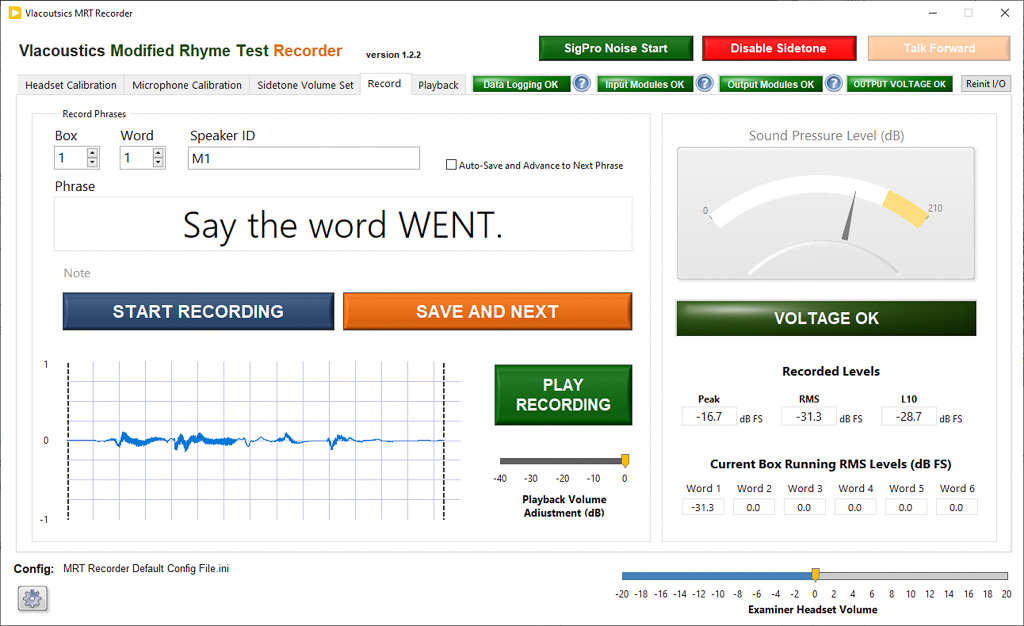
The VIacoustics Modified Rhyme Test Recorder makes level-calibrated recordings of MRT word lists in a controlled test environment. The automated workflow MRT recorder speeds up the recording process so that a set of fifty phrases can be recorded and saved within a matter of minutes. Tools are provided to help the talker create recordings with consistent vocal effort.
The Modified Rhyme Test Player can be used to present the recordings to a listener and score the test. By separating the test into two phases (recording and playback), this system allows users to evaluate the input and output characteristics of a communication system independently and repeatedly.
Hardware and Calibration
Modified Rhyme Test Recorder works with National Instruments data acquisition and signal generation hardware. An analog input channel records the talker’s microphone signal. A mono or stereo output “sidetone” signal of their voice is sent to their headset with variable control over the time delay. Optionally, an input and output channel can be used as an intercom for a test operator to communicate with the talker. This is useful in cases where the MRT Recorder is used for supervised recordings.
Calibration of the headset and microphone can be performed so monitoring and recording levels are controlled throughout the recording process. A headset calibration fixture is used to calibrate the headset, and a calibration speaker and measurement microphone can be used to calibrate the microphone. The VIacoustics Trident acoustic analyzer is used for level calibration.
VIacoustics SigPro can be used as a sound field noise generator during recording to simulate the conditions of a noisy communication system environment, such as an aircraft cockpit while making the recording. A communication system headset microphone can be used as input to MRT recorder. This allows users to evaluate the intelligibility of such a device. For evaluation of a listening channel, a high quality audio or measurement microphone [link] should be used.
Sidetone Volume Adjustment
A volume control allows the examiner or talker to control the level of the feedback into the talker’s headset.
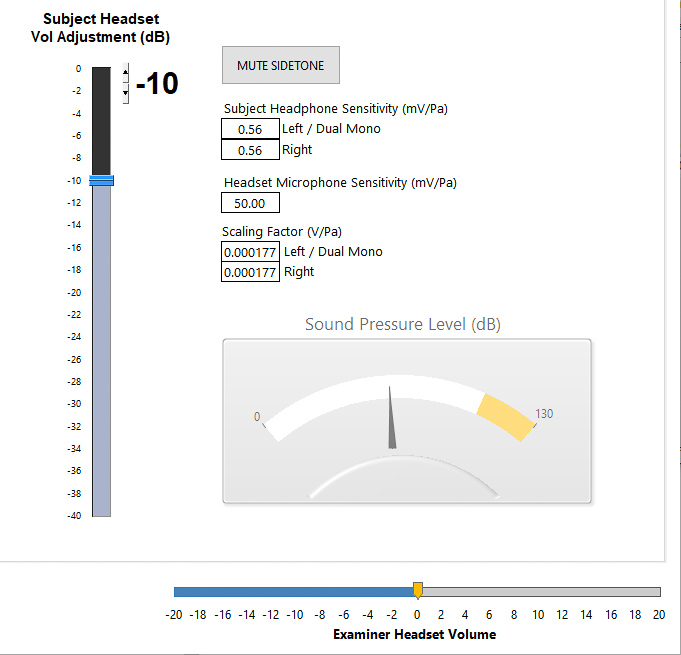
Recording Workflow
MRT Recorder is set up to enable the rapid recording of a series of phrases. The talker simply holds the START RECORDING button to begin recording. As the phrase is recording, a visual waveform of the recording is updated in real time. Releasing the record button ends the recording.
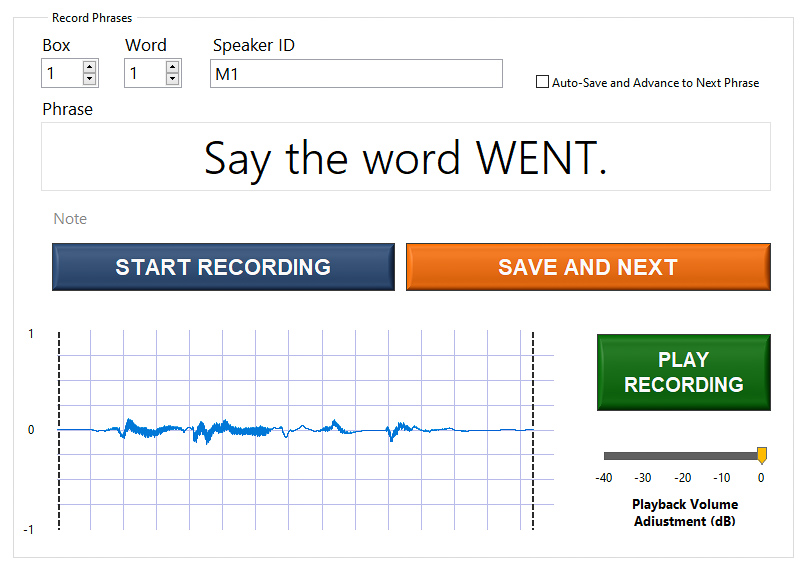
The recording can be played back, re-recorded, or accepted to proceed to the next phrase. As the next phrase is displayed, the recording is automatically saved to disk and given an appropriate filename.
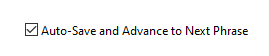
An auto-advance feature allows the recording to be automatically saved and stored at the end of each START RECRODING button hold. The text for the next phrase appears immediately after recording for the previous phrase is complete. This can be used to speed up the recording process if the speaker is performing the phrases consistently.
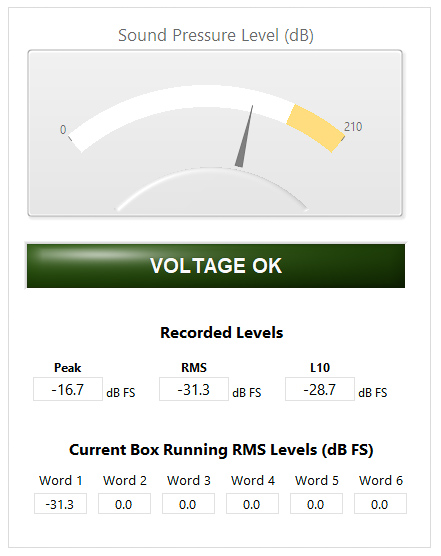
A meter shows the Sound Pressure Level in real time. Recorded levels are given as Peak, RMS and L10 indications. To help establish consistent levels, MRT Recorder displays a rolling history of recorded MRS levels. All levels for the current Box (set of six phrases) are displayed.
Playback
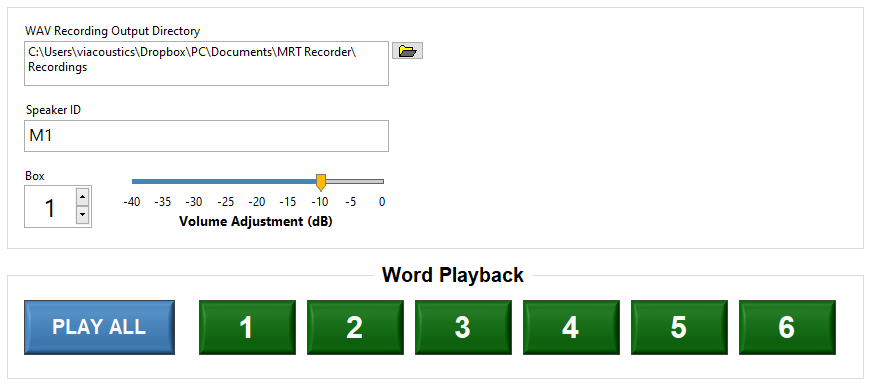
Any recorded phrase can be played back using a dedicated playback interface. This can help with ensuring that all phrases have been recorded consistently. Choose which Box (set of six phrases) and either Play All phrases sequentially, or use the buttons (1-6) to play one at a time.
